The Best Online Portfolio Creators for Graphic Designers
In the competitive realm of graphic design, a standout portfolio is not just a showcase of your work; it's your digital handshake, your first impression, and your ticket to opportunities.
As potential clients and employers increasingly turn to the web to discover talent, having an online portfolio is no longer a choice, but a necessity.
In this article, we'll explore the significance of a compelling portfolio, and highlight some of the best online portfolio creators for graphic designers to showcase their work.
Why a Good Portfolio Matters
Everyone knows that a graphic designer needs to have a portfolio, but do we know why this is the case? Before we jump into the collection of portfolio creators for graphic designers, let’s first explore the four primary reasons why a compelling portfolio is essential.
First Impressions Count
Did you know that most people will stop engaging with a website if the content or layout is unattractive? Your portfolio is often the first interaction someone has with your work, making a visually appealing and well-organized showcase crucial.
How many times have you visited a website only to leave a few minutes later because the content was poor, the load time was slow, and the pages were disorganised? My guess is that you’ve experienced at least one of those, but likely all three.
If you have experienced this, you’ll already know how important it is to have an optimised, good-looking, and organized portfolio for potential clients to explore.
Employability
Having been on the other side of the hiring process a few times, I can tell you that most design studios won’t consider hiring a graphic designer if they don’t have a portfolio. A portfolio acts as a visual resume, allowing potential employers to gauge your skills, style, and versatility.
Graphic design is naturally a highly visual industry, which means you need a way to visually showcase your work to prospective employers and clients. Unless you’re sending them physical media along with an application, there’s just no way to do this without a portfolio.
Building Trust
Clients and employers want to see evidence of your capabilities. A strong portfolio establishes credibility and builds trust, showing that you have a track record of producing quality work.
In addition to a portfolio, you should consider having a blog and plenty of case studies. Both of these, along with examples of your work, go a long way to establishing your credibility and knowledge of the design industry.
Showcasing Range and Expertise
Your portfolio is a platform to exhibit the diversity of your skills. Whether you specialize in branding, web design, or illustration, a well-curated portfolio can highlight your expertise and attract projects in your niche.
Something to keep in mind is that the type of work you showcase on your portfolio will often influence what projects you’re contacted for. For example, if you only have branding projects on your portfolio, you’ll likely only be contacted for other branding work.
So if you want to establish yourself as the go-to designer in a specific area, industry or discipline, only including the type of projects you want to work on in your portfolio can go a long way to achieving this.
The Portfolio Creators for Graphic Designers
Now that we know why having a good portfolio is so important, it’s time to look at some of the best portfolio creators for graphic designers that you have to choose from.
Please note that this list caters to those without coding experience. Additionally, the builders in this list were sourced from Dribbble.com.
Squarespace
Squarespace is a popular website builder and web hosting site. It keeps up with design trends to offer templates that aren’t outdated. The website builder interface is streamlined and minimalistic and lets you easily navigate many helpful analytics, scheduling, and marketing tools.
Pros:
Professional-looking layouts: Squarespace uses templates and themes, which let you create a beautiful webpage with only a few clicks.
SEO tools: Search engine optimization is important if you want your web portfolio to act as marketing material. SEO tools make it easier to follow best practices and get your site to rank well in search engine results.
Cons:
Lack of creative control: The theme and template system Squarespace uses lets you adjust the layout, fonts, and colours — but without any coding knowledge, there's not a lot of room for creativity or breaking outside the box without any coding knowledge
For reference, I use Squarespace to power the website you’re reading right now. It’s a good all-rounder, but there are other, better, tools to choose from.
Learn more about Squarespace here.
Webflow
Webflow is a webpage builder and interface for web design. Its focus is to cut down on development time and better synchronize departments. The function of the site and tools is similar to other CMS sites, but it focuses more on web development teams than individual designers.
Pros:
Advanced security: Protecting your site's information is important, especially if you plan on adding an e-commerce element to your site.
Collaboration online: Webflow’s editor lets multiple people access and edit the site. This lets marketing or content teams work on the site directly without having to go through development.
Cons:
Heavy learning curve: Webflow can be relatively difficult to use if you're just getting started in web design. Luckily, Webflow University offers great guides and video resources for any level of experience.
Learn more about Webflow here.
Readymag
Readymag is a free-form website builder without any creativity constraints. It uses a drag-and-drop design and lets you place objects exactly where you want them. Readymag also has more advanced animation features than most website builders.
Pros:
High-level animations: Readymag has animation tools that respond to scrolling and other inputs.
Ultimate creative control: Place website elements exactly where you want them and move them around freely.
Cons:
Load times: The animation features make Readymag sites stand out, but they may increase load times.
Learn more about Readymag here.
WordPress
WordPress is one of the oldest and most widely known personal website builders. It still uses paired WYSIWYG and CSS to create the site's look, but you can bypass any coding by using themes. CSS options make the site more customizable but also more difficult to learn.
Pros:
Large selection of tools and options: WordPress has collected a large selection of tools, including analytic and e-commerce options.
Mobile site management: You can check your site's analytics and perform managerial tasks from your cell phone with the WordPress mobile app.
Cons:
Dated interface: Even with updates, using WordPress can feel like time-travelling to the early days of CMS. With the clunky tool layouts and less-than-intuitive navigation, creating the site you have in mind on WordPress takes patience and a few roundabout solutions.
Learn more about WordPress here.
Conclusion
In the hyper-visual industry that is graphic design, one can’t afford to not have a portfolio. But without any web design or code knowledge, knowing where to start can be next to impossible.
Luckily for us, there are plenty of tools that help us get up and running in no time. And in this article, you’ve seen four of the best.
Now if you want to go even further, learn how to optimise your design resumes for design jobs here!

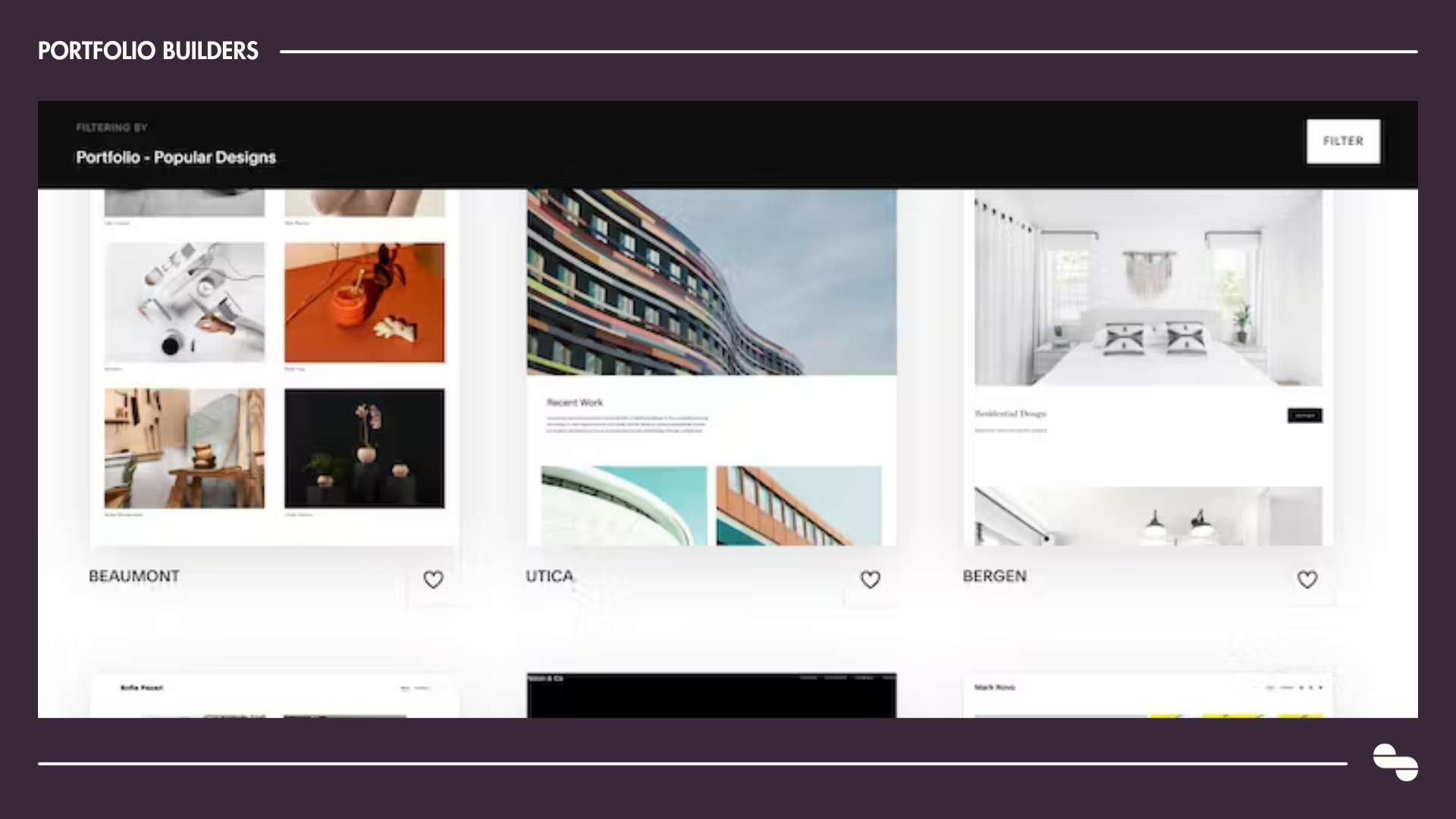

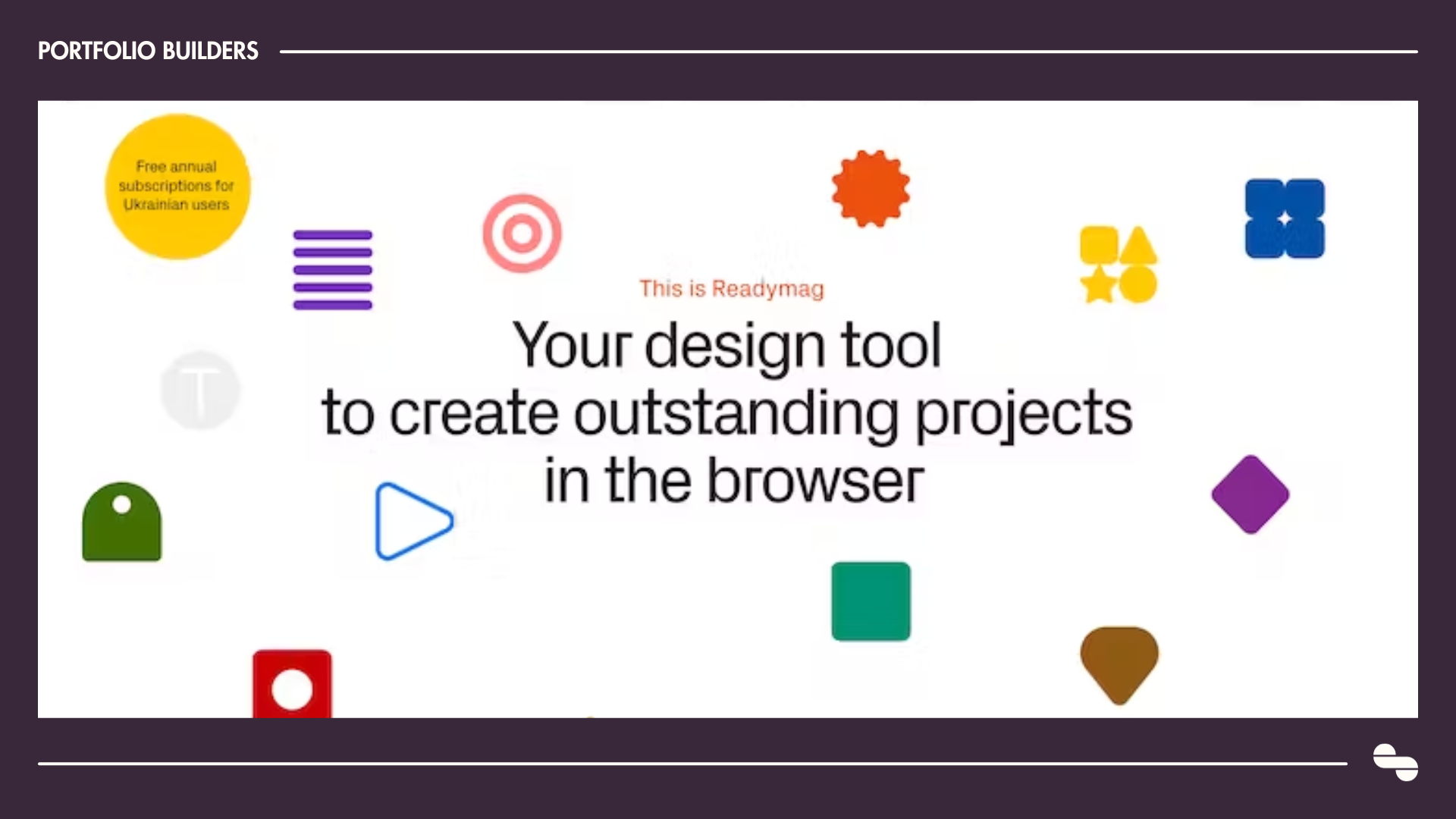



![Affirmations for Graphic Designers to Help You Keep Going [INFOGRAPHIC]](https://images.squarespace-cdn.com/content/v1/5cfebab7bfcecb000194cc60/1711646088600-495MRCVU0Y8Y9GS07B7A/05+-+Cover+-+Affirmations+for+Graphic+Designers+to+Help+You+Keep+Going.png)
![Colour Psychology: What Colours Mean Around the World [INFOGRAPHIC]](https://images.squarespace-cdn.com/content/v1/5cfebab7bfcecb000194cc60/1711645558379-2W1EOZ0VHHFYZOL9OIV9/04+-+Cover+-+Colour+Psychology+-+What+Colours+Mean+Around+the+World+%5BINFOGRAPHIC%5D+.png)






