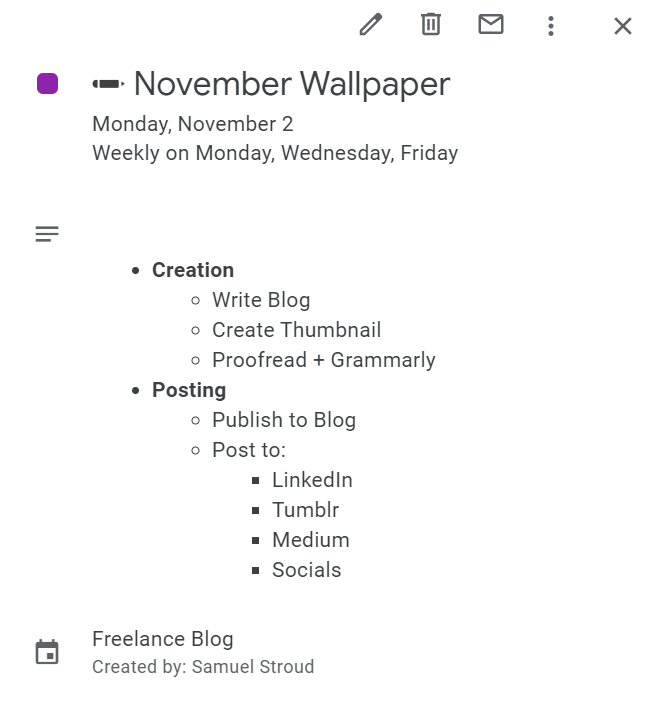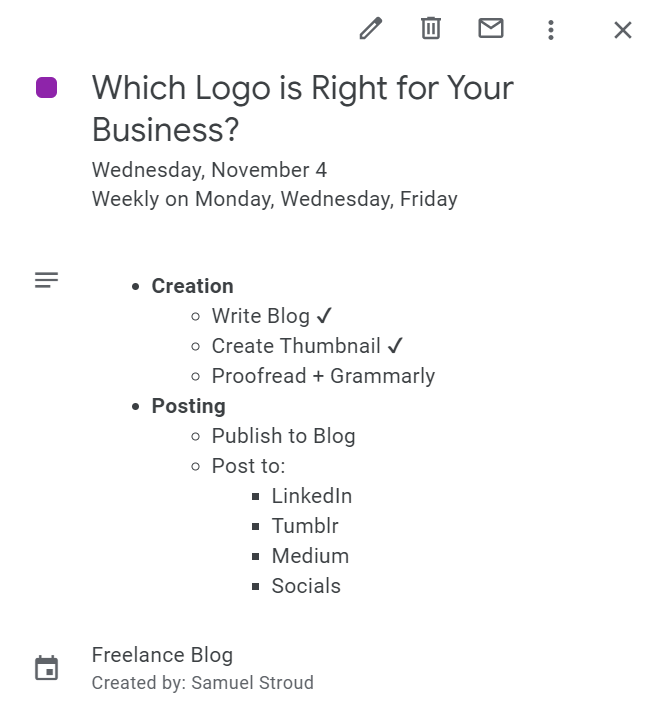How I Stay on Top of my Blog Schedule
In pretty much everything that I do, I try to be as organised as possible. If I’m going out somewhere, I like to know exact times and locations, or if it’s the books on my shelf, they need to be in alphabetical (both in title AND author.)
So, it should come as no surprise that I’m the same when it comes to planning, writing, and publishing content for my blog.
If possible, I like to have things done way in advanced, to the point where I have at least three weeks’ worth of content written and proofread ready to go before it’s needed. To put that into perspective, I’m currently writing this on the 3rd of October, and it’ll be published in December.
I want to share the tools that I use to stay on top of everything and share some helpful tips along the way too!
Tip: Did you know that running a blog for your business is a great way of building brand awareness?
Check out all the tools and techniques below:
Utilise Google Calendar
This might sound like an odd choice, but it’s honestly revolutionised the way I keep track of blog content.
During the first week of each month, I spend an hour or so planning on topics and posting dates for the following month’s content. So, in October, I’ll plan for November, in November I’ll plan December, and so on. The way I do this is with Google Calendar.
I have a recurring “event” for every other day already populated in the calendar which, when it’s time to plan out a publishing schedule, I rename the title of the blogs to go out on that particular day. The pencil icon denotes that the respective blog post hasn’t yet been written.
When looked at in the monthly view, you can see, at a glance, what will be going out on a given day. The month of November can be seen below.
It should be noted that this isn’t entirely set in stone. If I start writing one of these and don’t feel as though it’s going well, I’ll either push it back to a later date, giving me more time to work on it, or I’ll scrap the idea completely.
Within each of these tasks is a checklist, which I used to track the progress of the respective blog posts. Below, you can see a screenshot of the Free November Wallpaper post with nothing checked off (because it’s yet to be written) as well as a post about logos, which is in a state of partial completion.
Don’t Ignore OneNote
For the longest time, I had all my notes in Google Docs. Whilst this is great for cross-device working, I found it to have a few issues, which were:
Difficulty finding specific notes – I had a huge document (it was around 50+ pages), which made it very hard to find something specific. The word finder seemed to be a bit sketchy at times.
The lag! – This could have either been an issue on my part or an issue with Docs itself. Either way, I found that the word processor would become extremely laggy when viewing and editing larger documents. Nobody wants that!
Whilst I still use Google Docs for other bits and bobs, OneNote is now my main tool for notetaking.
With OneNote, you get tons of organisational tools and features. If you’re anything like me, and you like to have everything as organised as possible, then OneNote could be for you!
Some (but not all!) of these features include:
Multiple sections to organise each project/topic
Cross-device syncing, so you have access to notes everywhere
Sticky Notes!
Integrated to-do list
and much more!
Conclusion
I honestly cannot stress enough how efficient using both Google Calendar and Microsoft OneNote has been when creating my blog content.
However, this is just the way that works for me. Don’t take this as a “one size fits all” workflow. Find what works best for you, and stick to it!